
Automated COVID-19 Test Processing
LabworX is used to automate Covid-19 test processes. It can be used for a variety of applications to make hospitals, clinics and other healthcare facilities more efficient.
It can be used to:
HOW IT WORKS

STEP 1 – Upload Data
Bulk Upload
Using LabworX, customers can upload details of individuals who need testing. This data should include individual’s email address and / or mobile phone details so we can contact them with the test result. Data can be uploaded from spreadsheets or we can securely integrate into third party applications such as CRM or HR systems if required.
Individual Upload
The data capture process can be customised to requirement – for example you may want to have users input data using our App on a mobile device, or perhaps by automatically scanning an ID document such as a passport or driving licence to make data capture accurate and efficient.
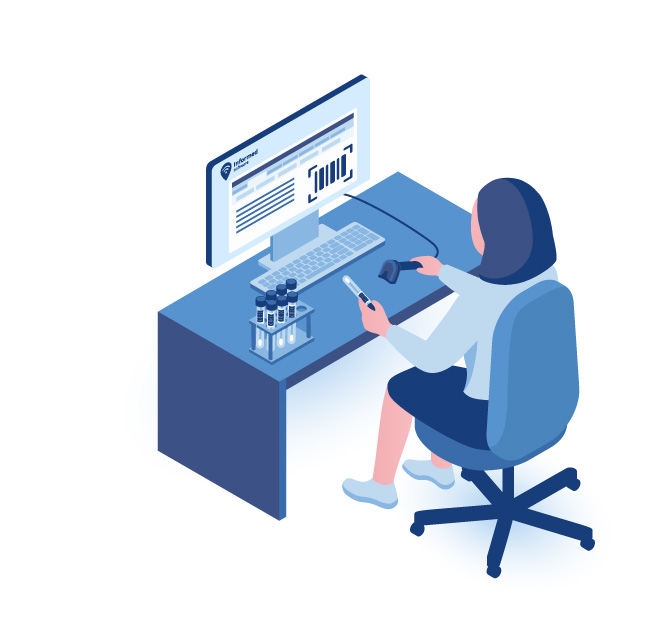
STEP 2 – Assign Swab to Individual
We recommend test swabs are labelled with unique barcodes or QR codes. Using Informed Labs on a PC or mobile device (iOS or Android), Informed can read these barcodes, and assign a swab to an individual by searching through the data uploaded in Step 1. We suggest using barcode scanners and label printers from our partners such as Zebra, Honeywell or Datalogic.

STEP 3 – Lab Test
In the Lab, testers use Informed Labs on a PC or mobile device to scan the barcode on a swab, then enter the test result (positive, negative). Lab testers don’t get to see any individual’s personal information.

STEP 4 – Results
The result from the lab test is matched to the data from Step 1, and are instantly available on the LabworX Portal. Users can filter, sort and download results and manage any exceptions.
Individuals are notified of their test results by their preferred contact method (SMS or email). A separate data feed can be sent to their GPs. We can also aggregate anonymised data which can be integrated with government systems.
We can also build custom dashboards to share key information graphically.
© 2024. worX Software Ltd. | Contact Us | Privacy Policy